Matplotlib는 plotting 라이브러리이다. matplotlib.pyplot 모듈에 대해 간단하게 배워보자.
import matplotlib.pyplot as plt먼저 위와 같이 import해준다.
%matplotlib inline다음과 같은iPython command를 실행함으로써 차트들을 디스플레이 할 수 있다.
Plotting
Matplotlib에서 가장 중요한 기능은 2차원 데이터를 그래프로 그릴 수 있게 해주는 plot이다.
x = np.arange(0, 3 * np.pi, 0.1)
print(x)
결과
[0. 0.1 0.2 0.3 0.4 0.5 0.6 0.7 0.8 0.9 1. 1.1 1.2 1.3 1.4 1.5 1.6 1.7
1.8 1.9 2. 2.1 2.2 2.3 2.4 2.5 2.6 2.7 2.8 2.9 3. 3.1 3.2 3.3 3.4 3.5
3.6 3.7 3.8 3.9 4. 4.1 4.2 4.3 4.4 4.5 4.6 4.7 4.8 4.9 5. 5.1 5.2 5.3
5.4 5.5 5.6 5.7 5.8 5.9 6. 6.1 6.2 6.3 6.4 6.5 6.6 6.7 6.8 6.9 7. 7.1
7.2 7.3 7.4 7.5 7.6 7.7 7.8 7.9 8. 8.1 8.2 8.3 8.4 8.5 8.6 8.7 8.8 8.9
9. 9.1 9.2 9.3 9.4]y = np.sin(x)
print(y)
결과
[ 0. 0.09983342 0.19866933 0.29552021 0.38941834 0.47942554
0.56464247 0.64421769 0.71735609 0.78332691 0.84147098 0.89120736
0.93203909 0.96355819 0.98544973 0.99749499 0.9995736 0.99166481
0.97384763 0.94630009 0.90929743 0.86320937 0.8084964 0.74570521
0.67546318 0.59847214 0.51550137 0.42737988 0.33498815 0.23924933
0.14112001 0.04158066 -0.05837414 -0.15774569 -0.2555411 -0.35078323
-0.44252044 -0.52983614 -0.61185789 -0.68776616 -0.7568025 -0.81827711
-0.87157577 -0.91616594 -0.95160207 -0.97753012 -0.993691 -0.99992326
-0.99616461 -0.98245261 -0.95892427 -0.92581468 -0.88345466 -0.83226744
-0.77276449 -0.70554033 -0.63126664 -0.55068554 -0.46460218 -0.37387666
-0.2794155 -0.1821625 -0.0830894 0.0168139 0.1165492 0.21511999
0.31154136 0.40484992 0.49411335 0.57843976 0.6569866 0.72896904
0.79366786 0.85043662 0.8987081 0.93799998 0.96791967 0.98816823
0.99854335 0.99894134 0.98935825 0.96988981 0.94073056 0.90217183
0.85459891 0.79848711 0.7343971 0.66296923 0.58491719 0.50102086
0.41211849 0.31909836 0.22288991 0.12445442 0.02477543]plt.plot(x, y)
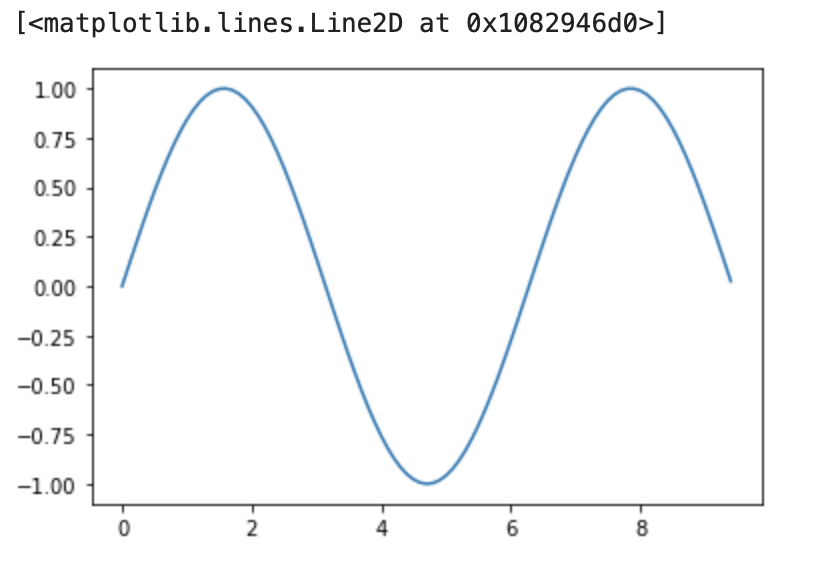
이렇게 그래프를 볼 수 있다.
y_sin = np.sin(x)
y_cos = np.cos(x)plt.plot(x, y_sin)
plt.plot(x, y_cos)
plt.xlabel('x axis label')
plt.ylabel('y axis label')
plt.title('Sine and Cosine')
plt.legend(['Sine', 'Cosine'])
위와 같이 여러 개의 함수를 한 번에 디스플레이 할 수 있고, 타이틀이나 범례(legend)를 달거나 축 라벨(axis label)을 붙일 수도 있다.
Subplot
subplot함수를 통해 하나의 그림 위에 여러 개의 차트를 나타낼 수 있다.
x = np.arange(0, 3 * np.pi, 0.1)
y_sin = np.sin(x)
y_cos = np.cos(x)plt.subplot(2, 1, 1) # 세로로는 2개 가로로는 1개를 만들건데 그중에 첫 번째
plt.plot(x, y_sin)
plt.title('Sine')
plt.subplot(2, 1, 2) # 세로로는 2개 가로로는 1개를 만들건데 그중에 두 번째
plt.plot(x, y_cos)
plt.title('Cosine')
# Show the figure.
plt.show()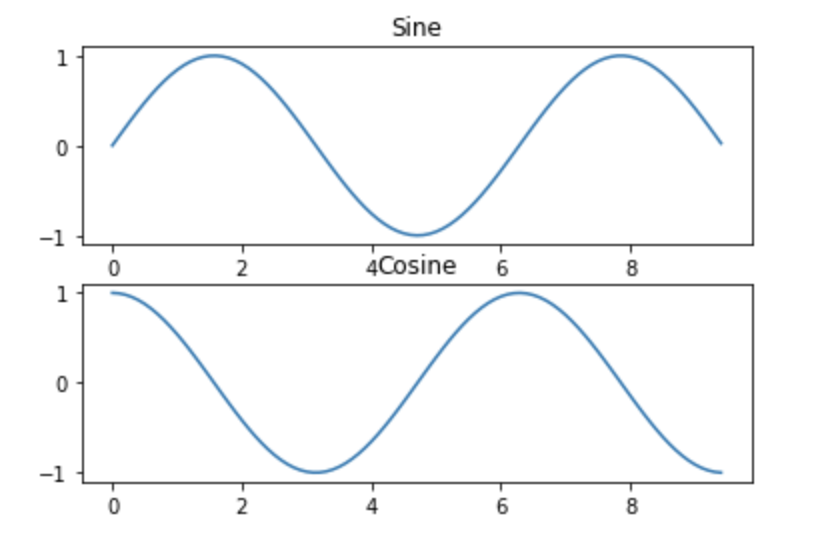
'개발 타임캡슐 > Python' 카테고리의 다른 글
| [Python] Numpy - 배열 연산(Array math), 브로드캐스팅(Broadcasting) (0) | 2020.09.19 |
|---|---|
| [Python] Numpy - 배열 인덱싱(Array Indexing) (0) | 2020.09.19 |
| [Python] Numpy - 배열 합치기 (0) | 2020.09.19 |
| [Python] Numpy - 배열 슬라이싱(slicing) (0) | 2020.09.18 |
| [Python] Numpy - 배열 reshape (0) | 2020.09.18 |