
안녕하세요 :D 망고입니다🥭
SwiftUI로 Firebase와 연동한 Apple 로그인 하는 방법에 대해 알아보겠습니다.
Firebase
Firebase 홈페이지에서 새 프로젝트를 생성하고 Authentication로 간 뒤
Sign-in-method에서 새 제공업체 추가를 누르고 Apple을 추가해준다.
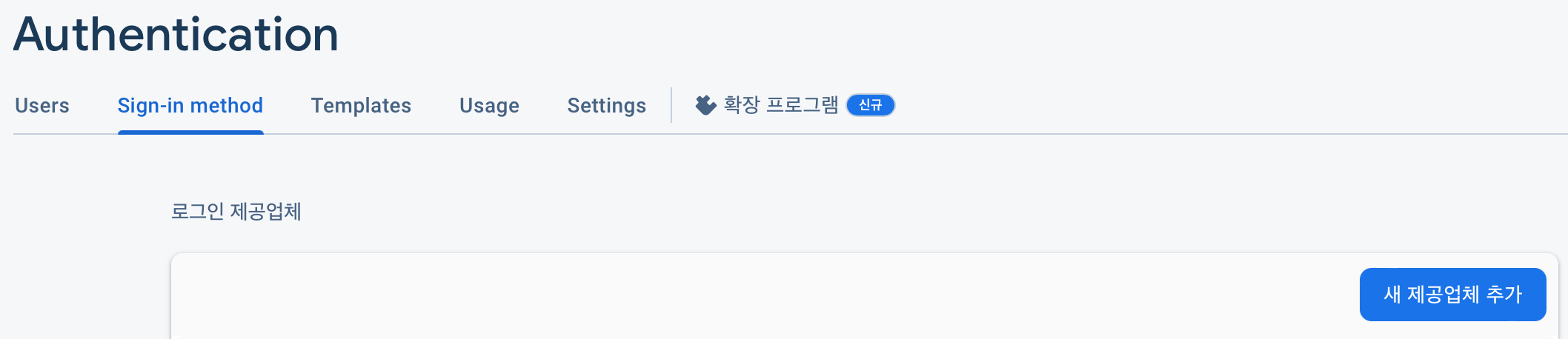
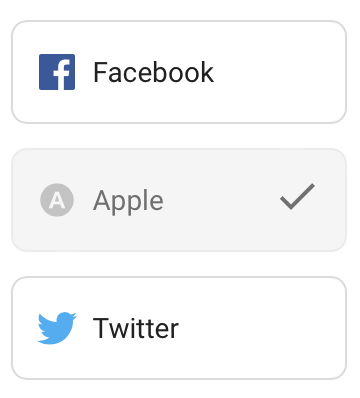
그 다음 Xcode로 돌아와 SPM을 이용해 firebase SDK(github.com/firebase/firebase-ios-sdk.git) 를 설치한다.
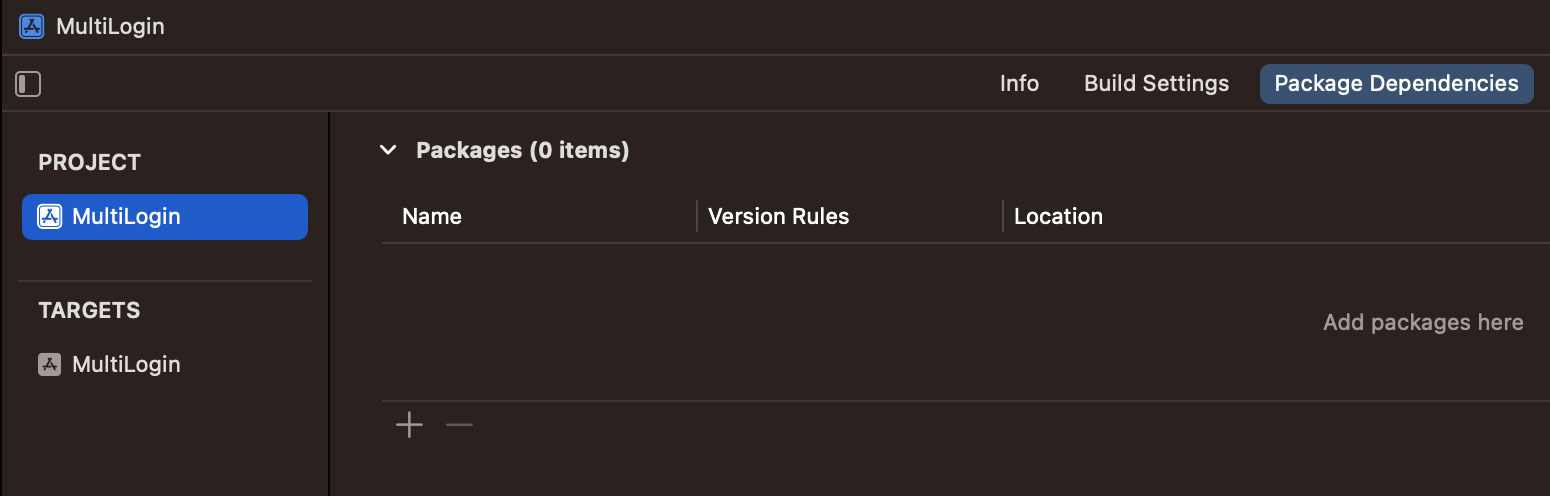
PROJECT -> Package Dependencies -> + 버튼 클릭
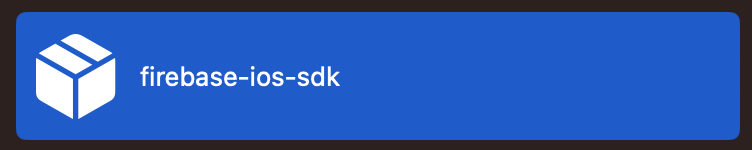
firebase-ios-sdk를 설치해주고
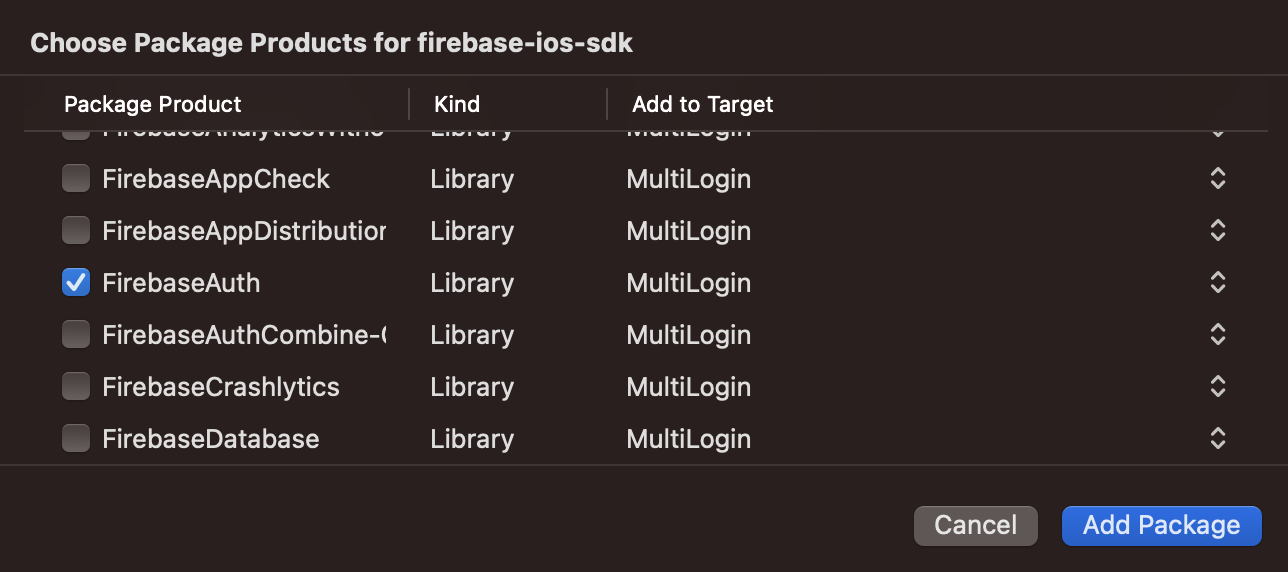
FirebaseAuth를 선택해 Add Packge해준다.
Apple
Apple 로그인을 사용하기 위해서 https://developer.apple.com/account/resources/identifiers/list 로 이동한 뒤
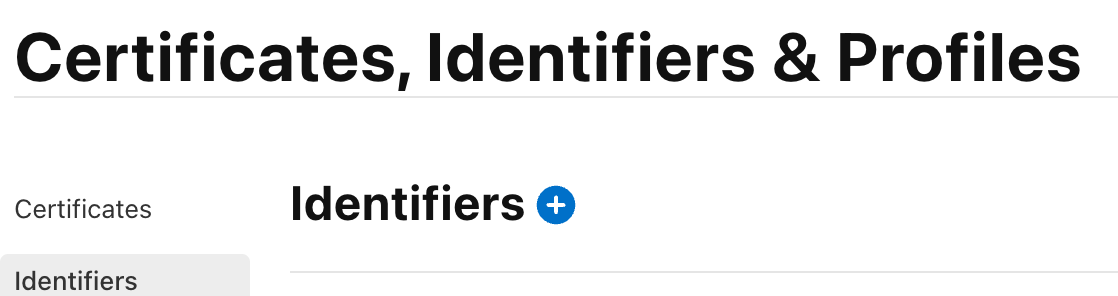
Identifiers에서 +버튼을 눌러 추가해준다.
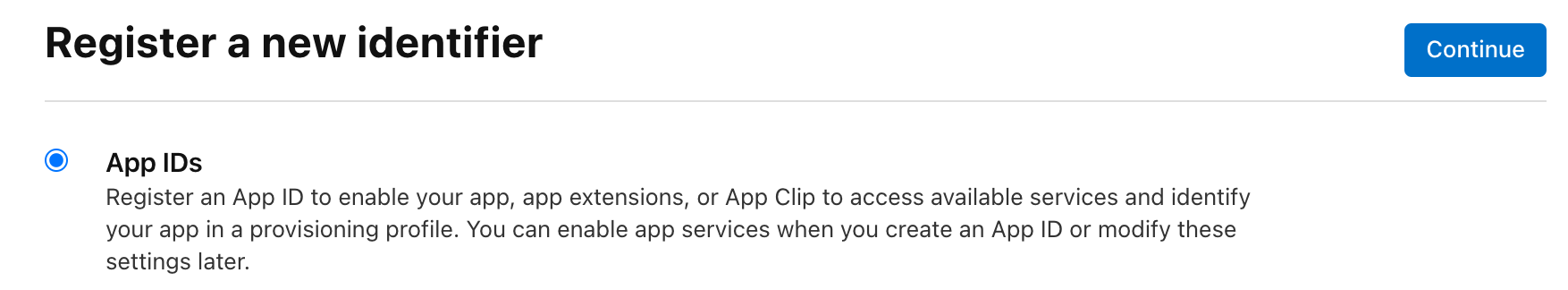
App IDs를 클릭하고 Continue 해준다.
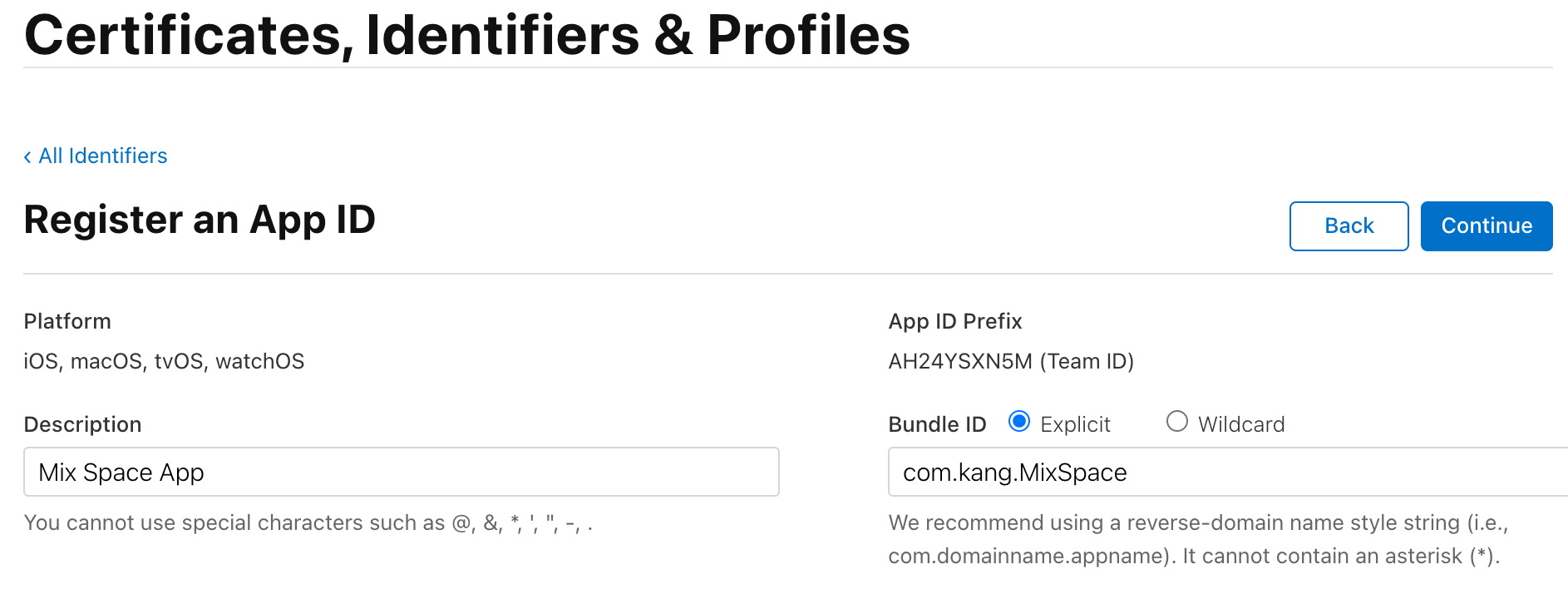
Description과 Bundle ID를 넣어준다.
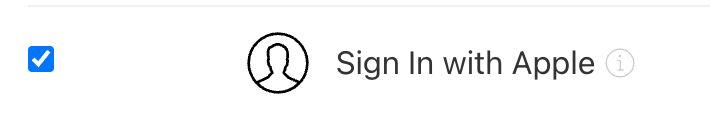
Capabilities에서 Sign In with Apple을 선택하고 저장해준다.
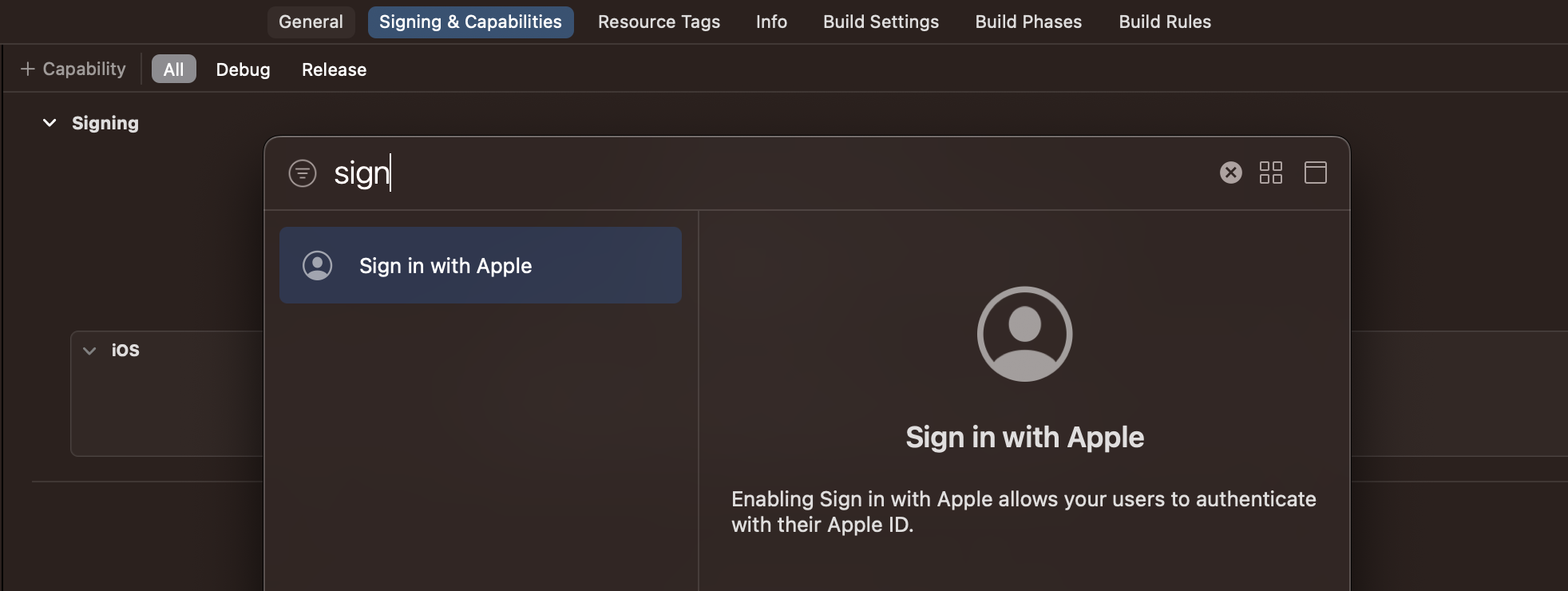
Xcode로 돌아가 TARGETS -> Signing&Capabilities 에서 + 버튼을 눌러 Sign in with Apple을 추가해준다.
Code
import AuthenticationServicesSignInWithAppleButton { (request) in
loginData.nonce = randomNonceString()
request.requestedScopes = [.email, .fullName]
request.nonce = sha256(loginData.nonce)
} onCompletion: { (result) in
switch result {
case .success(let user):
print("success")
guard let credential = user.credential as? ASAuthorizationAppleIDCredential else {
print("error with firebase")
return
}
loginData.authenticate(credential: credential)
case .failure(let error):
print(error.localizedDescription)
}
}원하는 위치에 SignInWithAppleButton 만들어준다.
import Firebase
import CryptoKit
import AuthenticationServicesclass LoginViewModel: ObservableObject {
@Published var nonce = ""
func authenticate(credential: ASAuthorizationAppleIDCredential) {
//getting token
guard let token = credential.identityToken else {
print("error with firebase")
return
}
guard let tokenString = String(data: token, encoding: .utf8) else {
print("error with token")
return
}
let firebaseCredential = OAuthProvider.credential(withProviderID: "apple.com", idToken: tokenString, rawNonce: nonce)
Auth.auth().signIn(with: firebaseCredential) { result, err in
if let err = err {
print(err.localizedDescription)
}
print("로그인 완료")
}
}
}
// Helper for Apple Login with Firebase
func sha256(_ input: String) -> String {
let inputData = Data(input.utf8)
let hashedData = SHA256.hash(data: inputData)
let hashString = hashedData.compactMap {
String(format: "%02x", $0)
}.joined()
return hashString
}
func randomNonceString(length: Int = 32) -> String {
precondition(length > 0)
let charset: [Character] =
Array("0123456789ABCDEFGHIJKLMNOPQRSTUVXYZabcdefghijklmnopqrstuvwxyz-._")
var result = ""
var remainingLength = length
while remainingLength > 0 {
let randoms: [UInt8] = (0 ..< 16).map { _ in
var random: UInt8 = 0
let errorCode = SecRandomCopyBytes(kSecRandomDefault, 1, &random)
if errorCode != errSecSuccess {
fatalError(
"Unable to generate nonce. SecRandomCopyBytes failed with OSStatus \(errorCode)"
)
}
return random
}
randoms.forEach { random in
if remainingLength == 0 {
return
}
if random < charset.count {
result.append(charset[Int(random)])
remainingLength -= 1
}
}
}
return result
}import SwiftUI
//import Firebase
@main
struct 앱 이름: App {
//@UIApplicationDelegateAdaptor(AppDelegate.self) var delegate
var body: some Scene {
WindowGroup {
ContentView()
}
}
}
/*
class AppDelegate: NSObject, UIApplicationDelegate {
func application(_ application: UIApplication, didFinishLaunchingWithOptions launchOptions: [UIApplication.LaunchOptionsKey : Any]? = nil) -> Bool {
FirebaseApp.configure()
return true
}
}
*/주석 처리 된 부분을 추가해준다.
Firebase로 가면 로그인이 된걸 확인할 수 있다.
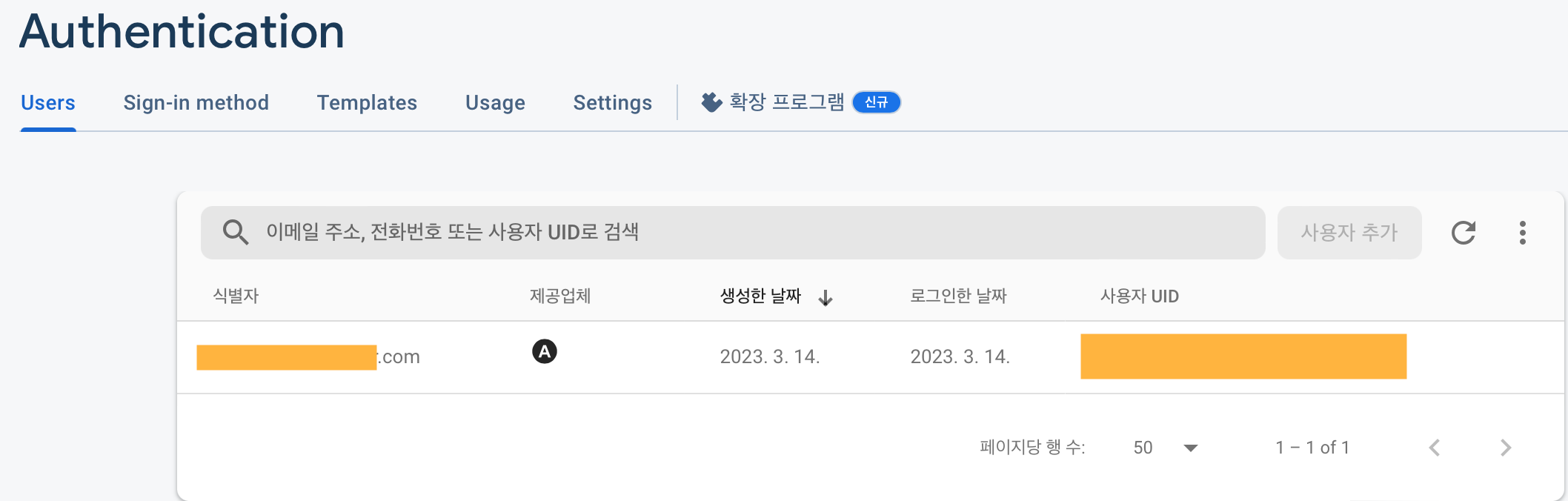
'iOS > SwiftUI' 카테고리의 다른 글
| SwiftUI - Sticky Header (0) | 2023.03.21 |
|---|---|
| SwiftUI - TabView (0) | 2023.03.16 |
| SwiftUI - System Icons (0) | 2023.03.09 |
| SwiftUI - Gradients (Linear, Radial, Angular) (0) | 2023.03.08 |
| SwiftUI - Navigation dismiss (0) | 2023.03.07 |